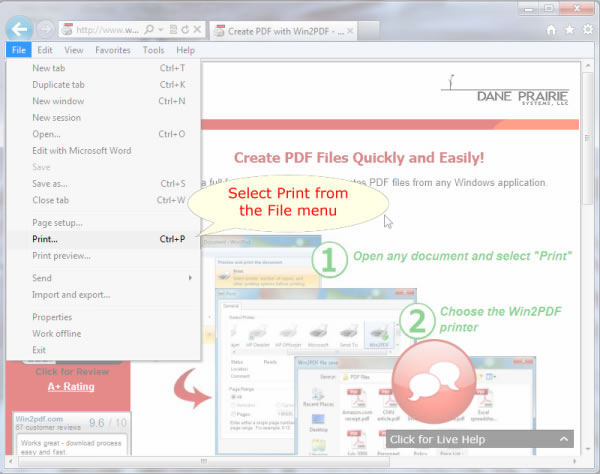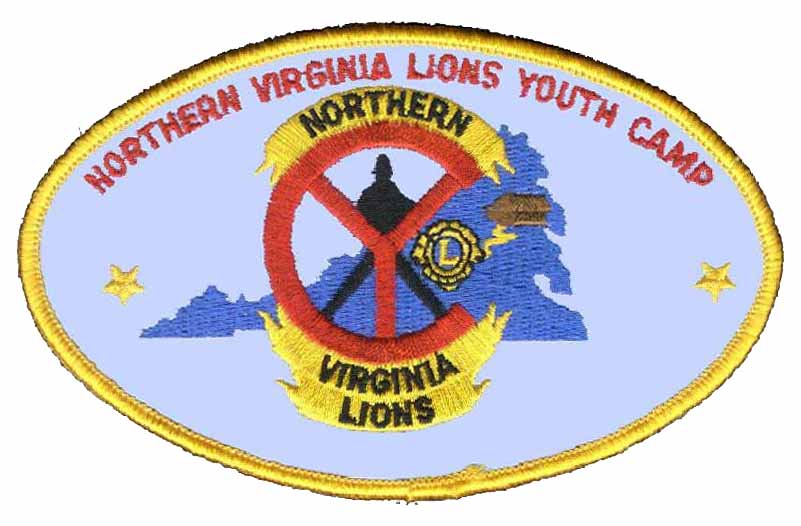Instructions: On how to convert the NVLYC Application html file to a pdf file.
To convert a HTML files to a PDF document, you'll just need to open and print to Win2PDF using any Windows browser (e.g., Internet Explorer, Firefox, Chrome, etc.).First, open the NVLYC Application HTML file or load the web site page in your browser window. Complete the NVLYC Application form. Then select 'Print...' from the web browser's File menu.
You will then be able to convert the HTML web page to a PDF copy of the page on your local hard drive.
Under the "Print Window" select "Destination" "Change" and select "Save as a pdf" Remember what folder you saved the completed file
Attach this file to an email and email it to the NVLYC Scheduler